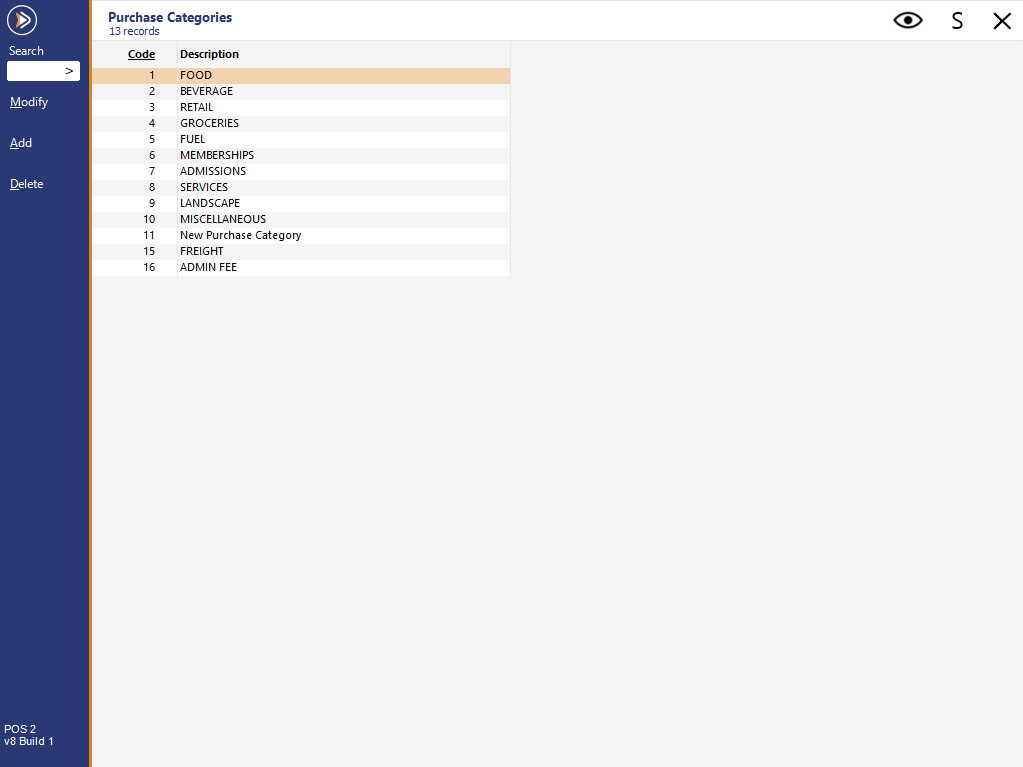
Supplier Invoice data is sent to MYOB using Purchase Categories. Each Stock Item is linked to a Purchase Category.
To create Purchase Categories go to File > Purchases > Purchase Categories. Only a description is required to create a Purchase Category.
The GL Code field can be left blank as it is not used by MYOB.
Please note that the GL Code field is used by the original 6.03 Xero File Export and it is also used for some Room Interfaces like Newbook and RMS.
The first 9 Purchase Categories are sent to MYOB with all the remaining categories are linked to the 10th Purchase Category which is called ‘Other Purchase Categories’.
To link a Stock Item to a Purchase Category go to File > Stock Control > Stock Items > Highlight the stock item and press modify >Purchases > Select the appropriate purchase category for the stock item. You only need to link Stock Controlled items to a purchase category for the purpose of sending the data to MYOB.